
For users of Google’s Universal Analytics (UA) platform July 1, 2023, is a big day. That’s the day Google will sunset the platform in favor of Google Analytics 4 (GA4). GA4 was first released as a Beta platform in 2019 and has been undergoing continuous modification and refinement since then. Users of UA who have not yet become familiar with GA4 will be playing catch-up next summer as GA4, while a powerful analytics platform, has some major operational and terminology differences from UA. Migration from UA to GA4 won’t be straightforward for the vast majority of users.
How GA4 Differs from UA – The Look from 20,000 Feet
There are many differences between the two platforms which is why migration can be challenging. Here are just a few of the most significant:
- Cross-platform/cross-device tracking – GA4 users can create a single property consisting of multiple websites and mobile apps accessing your site(s) (“property”). This allows the tracking of multiple devices (iOS and Android) and provides insights into users’ behaviors without duplicating data.
- UA groups data into sessions as compared to GA4 using an event-based model. The diagram below depicts the different models in data collection between the two platforms. This change in approach has wide-ranging implications that will spur users to think differently about the information they track and how they report that information.
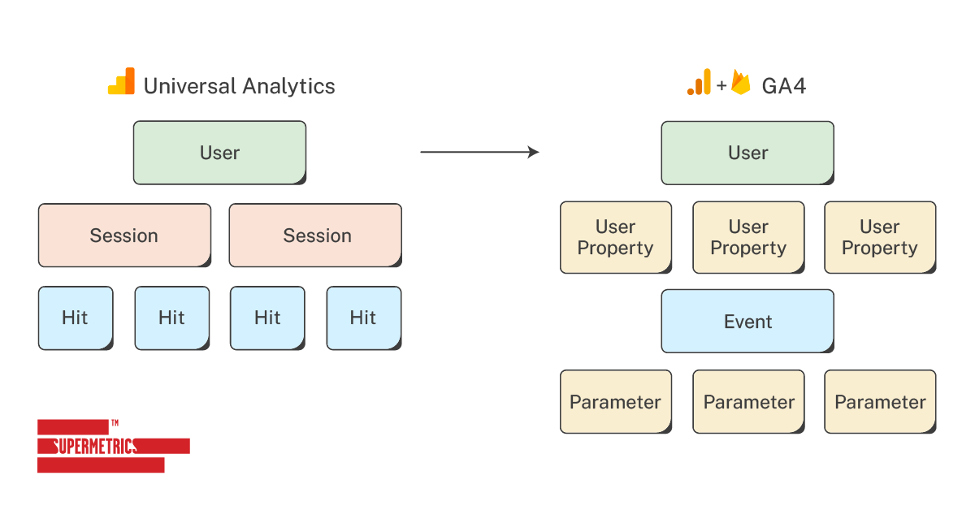
- There are many other differences between the platforms ranging in importance from far-reaching to mundane that affect such elements as data retention, e-commerce tracking, how custom metrics are set and updated, etc. The important takeaway is that the devil is in the details and acknowledging and preparing for this should not be ignored or underestimated.
A Migration Plan is an Indispensable Tool
If you want to use the GA4 platform most effectively – and avoid overlooking something important – planning for the migration is imperative. If you don’t migrate from UA in time, you might lose some or all your data. Although you can opt out of it, failing to establish a GA4 property will trigger the setup assistant to create one for you automatically. This GA4 property will have the same basic features as your UA property, but historical data from your UA property will not automatically be imported to this new GA4 property because of the changed data-collecting process.
What if My Organization Doesn’t Migrate to GA4 and We Continue Using UA Until July?
If you do not create a GA4 property before early 2023, historical data from UA properties will not be imported to the GA4 property created by the setup assistant. This data cannot be migrated into GA4 because the data-collecting process is not the same. Because this property will be automatically created, you could miss out on key opportunities for customization. While some of these custom elements can be configured later, you will have gaps in data. These data gaps could throw your analytics and monitoring efforts off-course.
Don’t Overlook These Potential Pitfalls When Migrating to GA4
As noted earlier, migrating from UA to GA4 might not be as straightforward as you might think. Here are some tips you should keep in mind:
- Because tracking has changed in GA4 you will need to update and modify your marketing goals and objectives. For example, you can now track conversions that satisfy multiple conditions which will likely change how you will define conversions.
- To accurately track and report user interactions across your website, CRM, and advertising campaigns, review and update your analytics stack configuration. Review tracking and reporting requirements considering the new types of information you’ll now be able to collect/analyze.
- GA4 property customization should reflect changes in how the customer journey can now be tracked. Invest the time/resources to think through the process before migration.
- Tailoring dashboards and reports using Google Data Studio can offer valuable insights into key performance indicators (KPIs) tied to your marketing goals – but it’s useful to understand how the differences in UA and GA4 are reflected in reporting. If you have sufficient time before the switchover to GA4, consider running the platforms in parallel to see how the new data model plays out in practice when creating dashboards and reports. You will want to avoid scrambling to understand the platforms’ differences and the impact on visualizing your data.
- Don’t overlook creating custom audiences when you set up GA4. Adding custom audiences allows you to assess user segments based on selected descriptors such as user-based demographics, mobile-only users, session duration, etc. – the factors that are important to your marketing campaigns. Devote adequate time to creating your audiences as once they are created, editing settings is extremely limited. Also, you should integrate your custom audiences with the relevant ad platforms such as Google Ads, Meta, LinkedIn, etc.
- As your use of GA4 grows in sophistication and becomes more complex, having well-crafted documentation becomes crucial. Keeping up with multiple property settings, GTM tags, triggers, audiences, etc. – and the thinking that supported set-up decisions are important when reviewing and modifying marketing strategies and plans. Employee turnover makes documentation even more valuable as gaps in knowledge can be costly to fill. Don’t shortchange or overlook the documentation process.
- Even if one is proficient in UA, there have been so many changes in processes, terminology, etc., that quickly learning GA4 can be challenging. Learning GA4 by using the platform is one approach, but there’s a lot to take in, and using trial and error as a learning method could be costly in many ways. Consider GA4 training as an investment in your team that will help you more quickly start benefiting from the platform.
GA4 Offers the Opportunity to Improve Your Marketing – But It Requires Commitment
Google has incorporated many new features and technologies into the GA4 platform including Firebase Analytics, Google Signals, and the Global Site Tag to revamp how their analytics platform now works. Firebase, among other features, offers a single, consistent format from website/mobile data; Signals offers user recognition/tracking without using cookies; and the Global Site Tag allows for using a single tag across your website instead of managing multiple tags for different Google accounts. The toll for these new features and capabilities is that you can’t just “lift and shift” your UA environment to GA4 – you’re going to have to learn the unfamiliar environment and alter your thinking about how to set up and track your data.
Waiting until the July 1st switchover approaches to start using GA4 is not recommended as the learning curve for effectively using the platform can be steep and lengthy. If you have yet to migrate, running both systems in parallel to familiarize yourself with GA4 and the differences between the platforms offers a way to more fully understand the extent of the upgrades.


